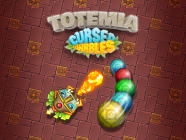At “Strike Of War”, you will find almost 40 maps with various terrains and goals. Strike Of War supplies you with nearly 50 kinds of weapons and 15 distinct perks to assist you in battle. There are 5 game modes that you pick, and in every game, you may have a max of 6 players each team and you may correct the “things to acquire” to match together with your play time.
How to play
- Use WASD to move.
- Use Space or Up key to jump.
- Use left mouse to shoot.
- Use 1-2-3-5 to switch weapons.
- Use Q to select killstreaks.
- Use E to activate killstreaks.
- Use G to use grenades/equipment.
- Use F to swap FED.
Tips and Tricks
- You can play fullsceen by clicking at the “Fullscreen” button on the top.
- When you click outside the game screen, the game will automatically pause and afterwards you can either resume or quit the match.
- Observe the stage terrain closely to help you choose the appropriate soldier and weapon combination.
Comment (2)
Newest
NewestOldestPopular