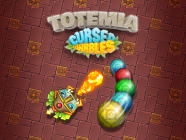Counteract the force of gravity, make flat and ceiling runnings and challenge your friend in these interesting racings. In this game, you can only run on the metal roads and will have to switch between said metal roads to avoid running into the obstacles and getting flung out because you don’t have the ability to jump over them.
How to play
- Use 0 to mute.
- Use left mouse or X to play.
- Use + or – to control volume sound.
- Player 1 use X to run and switch lanes.
- Player 2 use A to run and switch lanes.
- Player 3 use M to run and switch lanes.
- Player 4 use 3 to run and switch lanes.
- Player 5 use Ctrl to run and switch lanes.
- Player 6 use right arrow to run and switch lanes.
- Use Enter to start.
Comment (1)
Newest
NewestOldestPopular